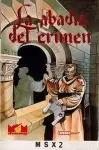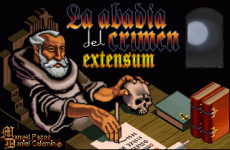Join CEZ ACCOUNT ON TWITTER . Click on the link to access and join us. If you followed us before 2020 pandemic, keep in mind that you must do it again or you will not see our news. ;)
. Click on the link to access and join us. If you followed us before 2020 pandemic, keep in mind that you must do it again or you will not see our news. ;)
Genre: Videoadventure
Type: 3D
Distribution: Commercial
Price: C:995 | D:2250 Pts
Forum: Discussion | RegisterAvailable Magazines
| Rating | Votes |
| 10 | 853 |
| 9 | 40 |
| 8 | 20 |
| 7 | 10 |
| 6 | 9 |
| 5 | 7 |
| 4 | 4 |
| 3 | 1 |
| 2 | 4 |
| 1 | 44 |


Gráficos e ilustración: Juan Delcán
Versión MSX: José Ramón Fernández Maquieira
 manual
manualDownload the original manual in ZIP 

THE ABBEY OF CRIME
These instructions have been put together to go with the English version of The Abbey of Crime ("La Abadía del Crimen"), which is being released to celebrate the game's 15th anniversary, and as a tribute to the late Paco Menéndez. Having heard that the Spanish-speaking gaming community regards this game as one of the best ever, I decided to have a crack at producing an English version. Apparently, one had already been done, many years back, but we were unable to recover this version.
The game was originally conceived as a version of Umberto Eco's book "The Name of the Rose". However, Paco and Opera Soft were unable to contact Eco to secure the rights for the name, so the game was released as "La Abadía del Crimen".
ACKNOWLEDGEMENTS
Original game: Paco Menéndez (Code); Juan Delcán (Graphics)
Copyright: OperaSoft
Patched English version: Eddie Duffy, with additional graphics by Amigo.
Translators: Javier Alcañiz, Sard.
Ecclesiastical advice: Philip Bee.
Proof-reading/general advice: Arjun.
Encouragement/Northern wisdom/fruitless loft-searching: BadBeard.
Thanks also to Manuel Pazos for letting me look at the text from his MSX version of "Abadía".
NOTE: This game is not in any way an 'official' release, and I hope that our little tribute version is not stepping on anyone's toes. Copyright of the game is, and remains with, OperaSoft.
And, if you enjoy the game, then the credit goes to Paco & Juan. If it's a botch job now, the fault is all mine.
TRANSLATION OF ORIGINAL LINER NOTES
"Do not follow false doctrines that spread pestilent seeds", wrote His Holiness Clement VI in the year 1346, to teachers and pupils of the university of Paris. The Pontiff was referring in that letter to the doctrines of a Franciscan monk of English origin called Guillermo of Occam, who had escaped from the prison of Avignon some years previously accused of heresy. For four years he was held until he had the chance to flee, asking for asylum in the court of the Emperor Louis of Bavaria, who was by then feuding with Pope John XXIII. Once the Emperor died, Guillermo wanted to reunite with his church and his
Franciscan order. For this reason he then travelled to Italy, accompanied by his young Novice, to meet Bernardo Gui, who was by then in charge of the Inquisition in that area, and in effect, a representative of the Pope.
But it is not quite clear if Guillermo actually achieved his goal. All that remains is the testimony left by his Novice years later, in a collection of scrolls which relate the amazing and terrible events that took place during the week they spent in the abbey.
The testimony of the story that you are now about to re-live...
Author: Paco Menéndez
Graphics and Artwork: Juan Delcán
LOADING THE PROGRAM -- CASSETTE VERSION
AMSTRAD: CTRL-ENTER
MSX:BLOAD «CAS:»-ENTER
In these 2 versions there are 3 loads:
1st Load: An introduction to the game in the form of a manuscript. You can skip to Load 2 by pressing SPACE
2nd Load: The game itself. In the MSX version the game is loaded in 2 consecutive parts.
3rd Load: You can only load this part when you reach the end of the game. When you finish the 2nd Load you need to remove the tape without rewinding it. When you have completed the game, a message will appear on screen telling you to load the 3rd part.
SPECTRUM 128K or +2 LOAD ""
In this version the 3 parts are loaded in one go, except for the saved positions.
You must stop the tape as soon as the manuscript appears. If you press SPACE a message will be displayed: "CARGA DE SITUACIONES" (Spanish) or "LOAD SAVED GAME" (English).
Saved games can be loaded by pressing L. You can skip this by pressing N, but be careful: in this case there will be no loaded position, and the computer could crash trying to recover positions without having saved them.
USE OF THE KEYBOARD
Guillermo can be moved with the following keys.
FORWARD
TURN RIGHT
TURN LEFT
Guillermo's novice can be moved only on the same screens that Guillermo is in, with the following keys
While you press one of these keys, the novice will go in the same direction Guillermo is facing, unless there is an obstacle in his path.
To grab objects, stand in front of them. Guillermo can hold up to 6 objects, and his Novice 2 more. To drop them press SPACE or joystick down. The object you wish to drop should be the item on the left of the display. Please note that only Guillermo's objects are on display.
Therefore only his items can be dropped.
SAVING POSITIONS
It is possible to save your position at any part of the game, so you can return when it is more convenient. In MSX and SPECTRUM versions the positions are held in memory by pressing SYMB and any number from 1-9 (9 positions total) in the SPECTRUM version, or CTRL F1 (1 position) for MSX.
The saved positions in memory will disappear when the computer is reset, so you should save to tape. Pressing SYMB + ENTER in the SPECTRUM version, or CTRL + TAB in MSX. A flashing cursor will be displayed. Press PLAY + RECORD on the cassette player, and S
In the AMSTRAD version, the positions cannot be saved or retrieved from memory, but you need to load them or save direct from cassette:
Pressing CTRL + TAB lets you load or save directly from cassette.
Press S for SAVE L for LOAD or Q for QUIT
In the SPECTRUM version, SYMB + 9 is for demo-ing. CAPS + 9 will replay. You can quit the demo by pressing the pause key twice, and you will be returned to the game.
IMPORTANT: The positions must always be saved on a blank cassette, never on the original.
ADDITIONAL INSTRUCTIONS FOR THE DISK VERSION
LOADING THE PROGRAM
AMSTRAD DISK : CPM+ENTER
SPECTRUM +3: LOAD ""
SAVING POSITIONS
You can save positions by pressing CTRL, and simultaneously one of the 10 function keys
If you want to save to disk, press CTRL + TAB
Pressing CTRL + F9
The demo, like as the saved games, are first saved in memory, which means they will be lost once the computer is reset, unless you have saved them to cassette.
IMPORTANT: It is only possible to save positions on the original game disk.
(END OF TRANSLATED LINER NOTES)
OTHER NOTES
TIME
The monks of Saint Benedict observe seven periods of prayer throughout the day: the liturgical hours. These are as follows:
MATINS: Between 2:30am and 3:00am;
PRIME: Around 7:30, shortly before daybreak;
TERCE: Around 9:00;
SEXT: Noon (midday meal);
NONE: (rhymes with 'cone') Between 2:00pm and 3:00pm;
VESPERS: Around 4:30;
COMPLINE: Around 6:00 (the monks go to bed before 7:00).
(Aside: sometimes, an extra service 'Lauds' is observed, between Matins and Prime, and this falls at around 5:00am or 6:00am. However, this service is optional, and will not be seen in the game)
The time (day + current service) is indicated at the bottom left of the screen. When you first arrive, the clock starts at "Day 1, None".
You have seven days to complete your investigation.
OBSEQUIUM
One of the first comments that the abbot makes after welcoming you is that you must obey his orders, and the rules of the abbey. This includes attending the meals and the offices of prayer (see above), following him when he asks you to, etc. Your novice will remind you when you have to attend offices and meals, and you can just follow him if you forget the way to the church or the refectory.
If you disobey any orders, or are late for services, etc., then your 'obsequium' level, indicated on the bottom right-hand-side of the screen, will drop ('obsequium' is Latin for 'subservience' or 'obedience'). Once this obsequium level drops to zero, the abbot will not tolerate your disrespect any longer, and you will have to leave the abbey and the game is over. Some actions, such as missing a prayer office altogether or being caught wandering around at night, result in immediate expulsion.
In other pages
In CEZ and other CEZ Zones